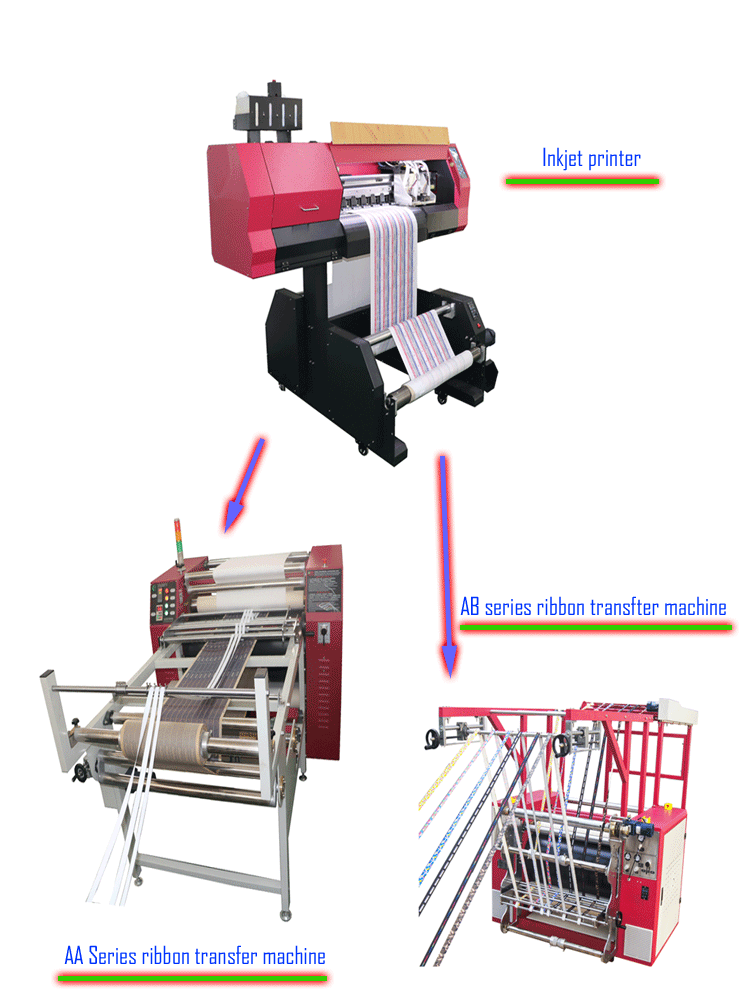Sublimation Ribbon Printing Machine is a printing device that uses thermal sublimation transfer technology. Thermal energy is used to convert special dyes (usually attached to the ribbon) directly from solid to gas, and then penetrate into the fibers or surfaces of substrates (such as paper, cloth, plastic, etc.) to form images or text. This printing method does not require traditional inks or inks, so it can achieve high-quality color reproduction and delicate image effects.
| Model | 8090 |
| Diameter(mm) | 800 |
| width(mm) | 900 |
| Volatge | 110v 220v 380v |
| Power | 28kw |
| Temperature | 0-400℃ |
| Noise | 30qb |
| speed | 280-150m/h |
| weight | 2400kg |
Features
High-quality color reproduction: The sublimation ribbon printer can print images close to photo quality, with bright colors, high saturation and rich details.
Exquisite image effect: Since the dye penetrates into the fiber of the substrate, the printed image has smooth edges, no graininess, and the overall visual effect is exquisite.
Wide selection of substrates: The sublimation ribbon printer is suitable for a variety of substrates, including paper, cloth, plastic, ceramics, etc., providing more choices for printing tasks.
Environmental protection and energy saving: There is no need to use a large amount of ink or ink during the sublimation printing process, which reduces environmental pollution. At the same time, due to the high utilization rate of dyes, the waste of materials is also reduced.
Durability: The image printed on the substrate has high durability and is not easy to fade or wear.
Function
Printing images and text: The sublimation ribbon printer can print high-quality images and text, suitable for various printing needs.
Personalization customization: Users can customize the printing content according to their needs, such as adding text, patterns, dates, etc., to meet personalized needs.
Batch printing: The sublimation ribbon printer supports batch printing, which is suitable for large-scale production needs and improves work efficiency.
Printing mode selection: Usually multiple printing modes are provided, such as draft mode, standard mode, high-quality mode, etc. Users can choose the appropriate printing mode according to their needs.
Application field
Personalized gifts: Such as photo printing, T-shirt printing, mug printing, etc., provide users with personalized gift options.
Advertising industry: Suitable for printing high-quality promotional posters, advertising banners, etc. to enhance brand image.
Textile industry: It can be used to print various fabrics, such as clothing, curtains, bedding, etc., providing new design methods for the textile industry.
Artwork reproduction: Due to the high-quality color reproduction and delicate image effects of thermal sublimation printing, it is suitable for artwork reproduction, such as oil paintings, watercolor paintings, etc.
Packaging industry: It can be used to print high-quality packaging materials, such as packaging boxes, labels, etc., to enhance the grade of products.
Maintenance and care
Regular cleaning: Regularly clean the printer's nozzle, ribbon channel, substrate conveying system and other parts to prevent dust and impurities from affecting the printing effect. Special cleaning agents and tools can be used for cleaning.
Check the ribbon quality: Make sure that the ribbon used is of good quality, without damage or stains, to ensure the printing quality. At the same time, replace the ribbon regularly to avoid using expired or inferior ribbons.
Calibrate the printer: Regularly calibrate the various parameters of the printer, such as color calibration, printing accuracy, etc., to ensure stable printing effects. You can use the calibration tool or software that comes with the printer to operate.
Check the print head: The print head is one of the core components of the printer, and its status needs to be checked regularly. If the print head is found to be damaged or worn, it should be replaced in time.
Keep the environment stable: Ensure that the printer's working environment is stable to avoid the impact of environmental factors such as temperature and humidity on the performance of the printer. At the same time, keep the air around the printer flowing to avoid dust accumulation.
Precautions
Operation specifications: When operating the printer, you must follow the operating specifications to avoid misoperation that causes damage to the equipment or poor printing effects.
Safety protection: The printer will generate high temperatures when working, and safety protection measures must be taken to avoid. At the same time, pay attention to electrical safety to avoid electric shock accidents.
Material selection: Select substrates and ribbons suitable for thermal sublimation printing to avoid using incompatible materials that cause poor printing effects or equipment damage.
Printing parameter adjustment: According to the printing requirements, adjust the appropriate printing parameters, such as printing speed, temperature, pressure, etc., to obtain the best printing effect.
Regular maintenance: Regular maintenance and maintenance of the printer can extend the service life of the equipment and improve printing efficiency and quality. It is recommended to formulate a detailed maintenance plan and operate according to the plan.
Troubleshooting: During use, if you encounter problems such as printer failure or poor printing effect, you should promptly investigate the cause and take corresponding solutions. If it cannot be solved, you can contact professional maintenance personnel for processing.
Sublimation Ribbon Printing Machine (thermal sublimation ribbon printer) has been widely used in personalized gifts, advertising industry, textile industry, art reproduction and packaging industry for its high-quality color reproduction, delicate image effect, wide selection of substrates, and environmental protection and energy saving. During use, it is necessary to follow the operating specifications, pay attention to safety protection, select suitable materials and printing parameters, and regularly maintain and maintain the printer to ensure the normal operation of the equipment and printing quality. At the same time, when encountering a fault, it should be handled in time to ensure the smooth progress of the printing task.